Comment fields
Use comment fields in the FBD-editor to have comments at any position within the function logic.
Neuron Power Engineer provides the following types of comment fields:
Depending on the configuration of your Neuron Power Engineer version, the FBD-editor and its elements might be displayed differently in your Neuron Power Engineer version than illustrated in the IDE documentation. This is the case, if Neuron or the system integrator has activated the smart styling or one of them has changed the styles for the FBD-editor. Subsequently, the illustration in the IDE documentation are symbolic images and the representation in your Neuron Power Engineer version takes precedence for the valid representation. In case of doubts, please contact Neuron or your system integrator.
Neuron recommends that you and/or your system integrator do not use yellow shades when designing FBD-elements because the color "Yellow" is used for tracking safe signals when developing safety-related applications. This recommendation applies in particular when you are using the legacy styling. Neuron Power Engineer does not check if colors are already used elsewhere. So the use of the yellow shades by you and/or your system integrator could have the consequence that "yellow" might also identify a non-safe logic as well.
Comment field within the drawing field
It is possible to attach a comment field to a certain FBD-element or to position it without any attachment within the drawing field.
Representation
Example for 3 comment fields (without any attachment) and one comment field that is attached to the →call of an RS block:
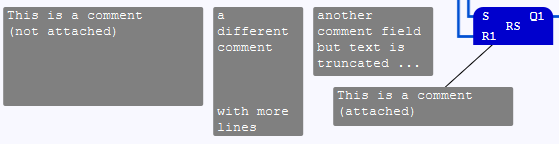
The assignment of the comment field is represented by a direct line. Use attached comment fields in order to evaluate information by using dynamic texts within the attached comment fields.
Comment field within the interface for a block
Comment fields that are created within the interface of a block are also identified as internal comment fields.
Representation
Example for a comment field within the interface editor:
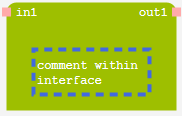
The comment field within the interface editor has been selected in the above example so that it is easier to detect the comment field (by means of the selection frame).